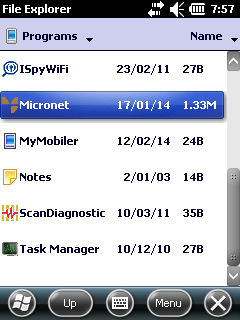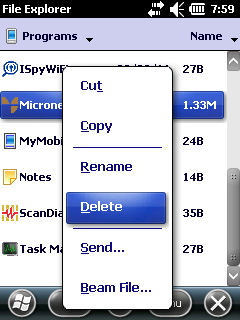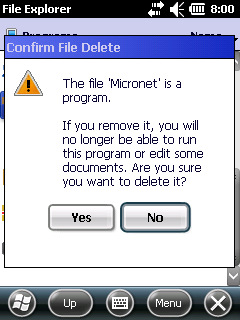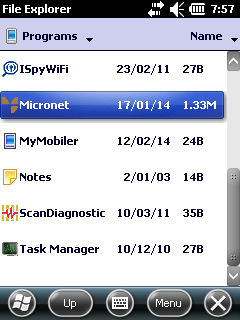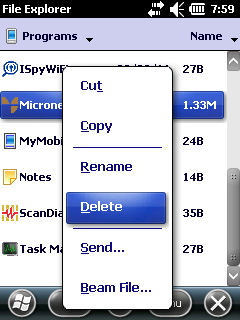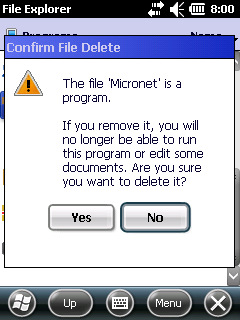Intermec CK3X (CE 6.5 only)
Step 1: Remove the Old Version of Micronet
- From the Start menu, select File Explorer.
- Select Show | My Device.
- Scroll to Windows | Start Menu | Programs.


- Hold down the cursor on the Micronet program then select Delete from the pop-up menu.
- Select Yes to the Confirm File Delete message.